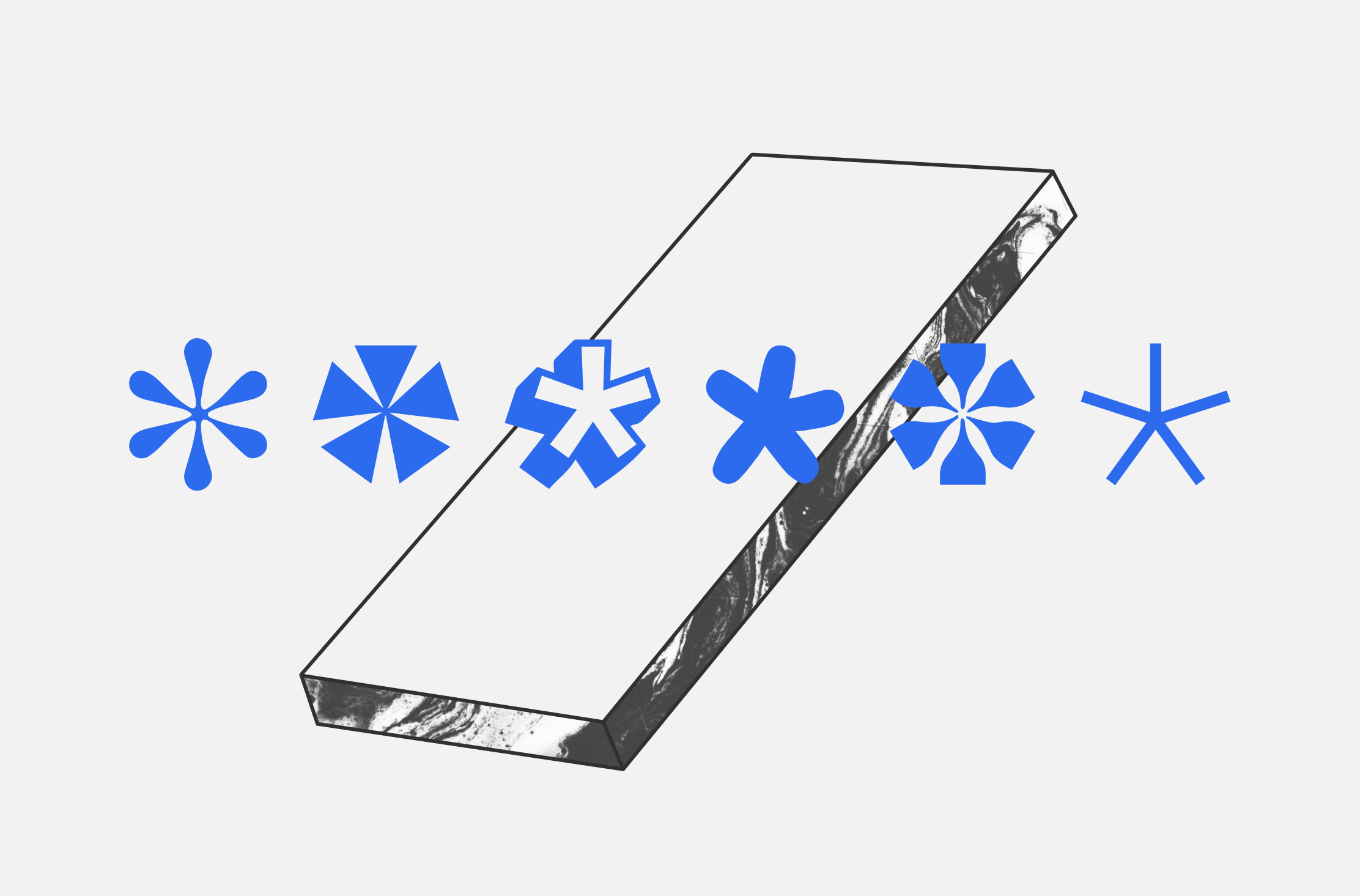La liste des services qui tournent sur {ce} petit serveur était [mise à jour manuellement
J'ai voulu mieux gérer / monitorer la maintenance et le suivi de ces activités
J'ai donc installé Homarr ( dashboard public )
et Uptime Kuma ( privé, mais ping fructueux + Signal API <3 )
( notification )
Kuma : https://github.com/louislam/uptime-kuma/
Homarr : https://github.com/ajnart/homarr/
des tuto du très populaire Kuma :
illu. de cette {bulle} -->
- Installing Uptime Kuma: Easily Monitor Your Home Lab Services
↳ https://harish2k01.in/installing-uptime-kuma-easily-monitor-your-home-lab-services/
Bien connu @noted.lol
- Uptime Kuma: Your Self-Hosted Uptime Monitoring Solution
↳ https://noted.lol/self-host-uptime-kuma/
Tout est dans le titre
pratique quand on a pas de Smartphone
petit tuto
Utilise - signal-cli
https://github.com/AsamK/signal-cli
Autres pistes :
- Registration with captcha
https://github.com/AsamK/signal-cli/wiki/Registration-with-captcha - oren.github.io/articles/signal-terminal/
https://oren.github.io/articles/signal-terminal/ - GitHub - nanu-c/axolotl
https://github.com/nanu-c/axolotl
HOW
Votre ordinateur va se comporter en remplacement du smartphone (serveur)
C'est depuis celui-ci qu'on va installer et valider à la place du smartphone
Avec Signal-cli on peut :
-
Register : ajouter un nouveau numéro de tel sur Signal
= CAPTCHA => Envoie SMS CODE validation
= On entre le CODE validation sur l'ordinateur
==> Légitime : on est pas un robot + on a vraiment acces à ce numéro -
Ajouter un nouvel appareil ...
depuis lequel on install Signal et génère un QRCODE... -
qui doit être pris en photo par l’ordinateur de remplacement (serveur)
( pour valider l'ajout à la place d'un smartphone )
INSTALL
Mac
brew install signal-cliLinux
Voir https://github.com/AsamK/signal-cli/wiki/Quickstart
Win
https://github.com/AsamK/signal-cli/releases
-> signal-cli-0.XX.X.tar.gz (archive)
-> bin/ (exe dans terminal avec .bat)
DANS LE TERMINAL
Ouvrir un terminal sous Windows
https://lecrabeinfo.net/ouvrir-et-utiliser-le-terminal-windows-sur-windows-11-10.html
Sur Linux, tu cherches tu trouves
Si l'exécutable/fichier signal-cli a seulement été désarchivé
Se rendre dans le dossier où se trouve signal-cli
Sous Windows on peut l'installer/déplacer dans \Windows\System32
Sous Linux dans /bin
Source : https://superuser.com/a/983171
INIT ( dans le terminal )
# Ajout d'une variable
# On l'utilise ensuite ($PHONE) pour ne pas avoir à indiquer le numéro à chaque étape
# Remplacez par votre n° de téléphone (téléphone non smart)
PHONE='+33600000000'Pour vérifier que la variable est bien enregistrée on l'appelle comme ceci :
echo $PHONE
MAJ open signal
? l'app desktop demande d'ouvrir signal sur le smartphone
https://github.com/AsamK/signal-cli/issues/1728#issuecomment-2764739445
signal-cli -a $PHONE receiveTUTO
0) CAPTCHA
Allez sur https://signalcaptchas.org/registration/generate.html pour récupérer un captcha
: une fois le Captcha résolu ...
. il faut copier le lien "Ouvrez Signal"
( ne pas ouvrir sous Signal_Desktop )
( == clic droit -> copier lien )
( copier le lien commençant par 'signalcaptcha://....' )
Ca donnera :
signal-cli -u $PHONE register --captcha <signalcaptcha://....>
1) REGISTER
NB: à faire la première fois -> inscrit sur Signal depuis cet ordi
..... par la suite, pas besoin de Register
..... => ADD (addDevice) directement !
signal-cli -u $PHONE register --captcha signalcaptcha://signal-hcaptcha.4gad7....
... si erreur, recommencer !
2) VERIFY
signal-cli -u $PHONE verify <code reçu par SMS>3) Changer de nom ( facultatif )
signal-cli -u $PHONE updateProfile --name <votre nom>AJOUTER UN NOUVEAU APPAREIL (relier)
Depuis l'application que vous voulez connecter (relier)
( smarphone / ipad / pc / autre )générez le fameux QRCODE
Décodage : du QRCODE ( lien d'accès )
... on doit décoder le QRCODE
... pour valider l'accèson peut utiliser :
EX/ Android - https://f-droid.org/fr/packages/com.atharok.barcodescanner/
EX/ Web - Decode https://zxing.org/w/decode.jspx ( pratique )
EX/ Linux - https://github.com/hongquan/CoBangRésultat commence par
sgnl:
De façon sécurisée...
On l'envoie à l'ordi où est installésignall-cli...
Validation (toujours depuis le PC/Terminal)
signal-cli -u $PHONE addDevice --uri "sgnl:/.....dans le qr-code de l’appli pour ordinateur"FINITO
BONUS
Signal-API + Docker
installer un serveur (generate QR code with any PC)
Utilisez votre PC pour envoyer des notifications !
https://github.com/bbernhard/signal-cli-rest-api
BACKUPS
https://yingtongli.me/blog/2025/08/13/signal-secrets.html
https://github.com/signalapp/Signal-Desktop/issues/6944#issuecomment-2259575767
cp -pr ~/.config/Signal ~/.config/Signal_backup
J'utilises aussi Signal API
ntfy lets you send push notifications via scripts from any computer or phone. Made with ❤ by Philipp C. Heckel, Apache License 2.0, source at https:
Et voila, un outil pour prévenir mes utilisateurices.eurs d'un New content
( avec des notifications push )
Howto
2e tentative d'install,
Par défaut sans espace privé le web UI me posait pbl,
c'est chose résolue en fouillant dans :
https://docs.ntfy.sh/config/?h=ntfy_cache_duration#config-options
Full story
Succession de /Gotify/ que j'utilise depuis longtemps
https://liens.vincent-bonnefille.fr/?searchterm=ntfy
Plein de projets /portages !
Integrations + projects - ntfy
- https://ntfy.bonnebulle.xyz/docs/integrations/
( dont : )
ntfyd: ntfy desktop daemon - https://github.com/joachimschmidt557/ntfyd/tree/trunk
ntfy-browser: A ntfy browser extension - https://github.com/johman10/ntfy-browser
ntfy-electron: Electron wrapper for the ntfy web app - https://github.com/xdpirate/ntfy-electron
ntfyr: A simple commandline tool to send notifications to ntfy.sh - https://github.com/haxwithaxe/ntfyr
ntfy.sh.sh: 📟 run scripts on ntfy.sh events - ntfy.sh.sh - Codeberg.org
https://codeberg.org/zvava/ntfy.sh.sh